



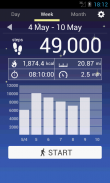















คำอธิบายของ Pedometer - Step Counter
"Pedometer" records the number of steps you have walked and displays them again along with the number of calories that you have burned, distance, walking time and speed per hour.
It is easy to use. Once you push the Start button, all you have to do is hold your smartphone as you always do and walk.
Of course, it will continue to automatically record your steps even if you put it in your pocket or bag.
You can view a graph with the number of steps you have walked and all other information anytime.
Let's enjoy walking with this app!
How to use
- Touch on the number of steps, burned calories, distance, walking time, or speed to display the graph with that information.
- Touch the graph to highlight information data for a specific time or date.
- Swipe to the left to see the data recorded until the previous day.
- If you want to change the look of the app, change the theme.
- In order to display the correct number of burned calories, please enter your age, gender, weight and step length accurately.
- In order to display the correct distance and speed, please enter your step length accurately.
Pedometer recommended for the following people
- If you want to check your step count.
- If you want to try using a pedometer.
- If you want to go on a diet.
- If you go on walks or strolls.
- If you go jogging.
- If you want to use a popular pedometer.
- If you want to post the pedometer screen to social media.
- If you walk a lot for your job.
- If you want an easy-to-use pedometer.
- If you want to walk more.
- If you want to form a habit of walking.
- If you feel out of shape.
- If you want to use a pedometer with a theme that you like.
- If you want to use your smartphone instead of carrying around a handheld pedometer.
Important
- Some devices will not record the number of steps when they are locked. This depends exclusively on the specifications of each device and it is not a bug of the app.
- If you find errors in the number of steps recorded, please adjust the sensitivity.
"Pedometer" บันทึกจำนวนขั้นตอนที่คุณเดินและแสดงอีกครั้งพร้อมกับจำนวนแคลอรี่ที่คุณเผาระยะทางเวลาเดินและความเร็วต่อชั่วโมง
มันใช้งานง่าย เมื่อคุณกดปุ่มเริ่มต้นสิ่งที่คุณต้องทำคือถือสมาร์ทโฟนของคุณตามที่คุณทำและเดิน
แน่นอนว่ามันจะบันทึกขั้นตอนของคุณโดยอัตโนมัติแม้ว่าคุณจะใส่ไว้ในกระเป๋าหรือกระเป๋าก็ตาม
คุณสามารถดูกราฟตามจำนวนขั้นตอนที่คุณเดินและข้อมูลอื่น ๆ ได้ตลอดเวลา
สนุกไปกับการเดินด้วยแอพนี้!
วิธีใช้
- แตะที่จำนวนขั้นตอนเผาผลาญแคลอรี่ระยะทางเวลาเดินหรือความเร็วเพื่อแสดงกราฟด้วยข้อมูลนั้น
- แตะที่กราฟเพื่อเน้นข้อมูลข้อมูลตามเวลาหรือวันที่ที่ระบุ
- ปัดไปทางซ้ายเพื่อดูข้อมูลที่บันทึกไว้จนถึงวันก่อนหน้า
- หากคุณต้องการเปลี่ยนรูปลักษณ์ของแอพเปลี่ยนธีม
- เพื่อแสดงจำนวนแคลอรี่ที่เผาผลาญที่ถูกต้องโปรดป้อนอายุเพศน้ำหนักและความยาวของขั้นตอนอย่างถูกต้อง
- เพื่อแสดงระยะทางและความเร็วที่ถูกต้องโปรดป้อนความยาวก้าวของคุณอย่างถูกต้อง
Pedometer แนะนำสำหรับคนต่อไปนี้
- หากคุณต้องการตรวจสอบจำนวนก้าวของคุณ
- หากคุณต้องการลองใช้เครื่องนับก้าว
- หากคุณต้องการลดน้ำหนัก
- ถ้าคุณไปเดินเล่นหรือเดินเล่น
- ถ้าคุณไปวิ่งออกกำลังกาย
- หากคุณต้องการใช้เครื่องนับก้าวยอดนิยม
- หากคุณต้องการโพสต์หน้าจอเครื่องนับก้าวสู่สื่อสังคมออนไลน์
- ถ้าคุณเดินมากสำหรับงานของคุณ
- หากคุณต้องการ pedometer ที่ใช้งานง่าย
- ถ้าคุณต้องการที่จะเดินมากขึ้น
- หากคุณต้องการสร้างนิสัยการเดิน
- หากคุณรู้สึกว่าไม่สวย
- หากคุณต้องการใช้เครื่องนับก้าวที่มีธีมที่คุณชอบ
- หากคุณต้องการใช้สมาร์ทโฟนของคุณแทนการพกพาเครื่องนับก้าว
สำคัญ
- อุปกรณ์บางอย่างจะไม่บันทึกจำนวนขั้นตอนเมื่อพวกเขาถูกล็อค ขึ้นอยู่กับข้อกำหนดเฉพาะของแต่ละอุปกรณ์และไม่ใช่ข้อบกพร่องของแอพ
- หากคุณพบข้อผิดพลาดในจำนวนขั้นตอนที่บันทึกโปรดปรับความไว










